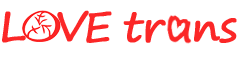How do I initiate an instant message?
To start an instant message conversation, click on IM link at any user contact data (in search results etc.) and the instant message box will appear. Type your message and click Send.
How do I know if a member is available to receive an instant message?
If a member is online, the ONLINE highlighted message is shown at his profile in search results or in any listing on a site.
What if I want to contact someone who isn't online?
If you want to contact someone who isn't online, you can send an email or a Flirt. You must be a Subscription Member to send an email, but you can Flirt with up to 30 members a day for free. To send an email, click in the person's profile and write a note. The member will receive your email in his or her onsite Inbox along with a notification of new mail.
What can I do in IM?
You can chat, see user status, IM with several users at a time.
How do I initiate an instant message?*
To Audio Chat, you and the other member both need an external or built-in mic. You can turn on your mic by clicking SEND A/V and then MIC OFF/ON, if needed. Then you're ready to begin chatting.
To Video Chat, you and the other member both need a webcam. You can turn on your webcam by clicking SEND A/V and then VID OFF/ON, if needed.
You can switch your instant message setting to away by moving the AWAY SWITCH from green to red. You can also mute the volume by clicking the speaker icon.
What are IM games?
IM GAMES let you break the ice and get to know people in a fun, new way.
To play, start an IM conversation, click the icon and choose one of four options:
- FRUIT MIX UP for silly fun
- SEA BATTLESHIP to show off your arcade prowess
- TRIVIA to test each others knowledge
- TRUTH questions to get to know the real truth about each other
What can I do in IM?
You can chat, see user status, IM with several users at a time. There are some other options like:
One-on-one text chatting - usual text chatting for a quick talk
One-on-one video/audio chat - you can experience real-time a/v communication with unprecedented performance, stability, and efficiency. With the click of "send a/v" and without additional installation or setup - your messenger'll automatically recognize any webcam and begin broadcasting live streams.
Add people straight to your Favorites Hot List - Add a user to your Hot list or Block him right from a chat window! Just put your mouse to a user photo in chat to activate the options. Even more: send a kiss directly in chat, change text style, look and feel, add graphical smiles!
Change your chatting status when you're unavailable - You can switch your instant message setting to away by moving the "AWAY" SWITCH from green to red. A message will appear in the chat window so your chat partner knows you're not at place at the moment.
Flood control - To keep someone from typing too much not following the conversation or bombarding you with crazy messages, your instant message system will automatically detect when there's something unruly going on.
The system will prevent a person from such actions by writing a kind message not to type too fast.
The Buddy List- makes finding out who's online and reaching out to them a seamless experience.